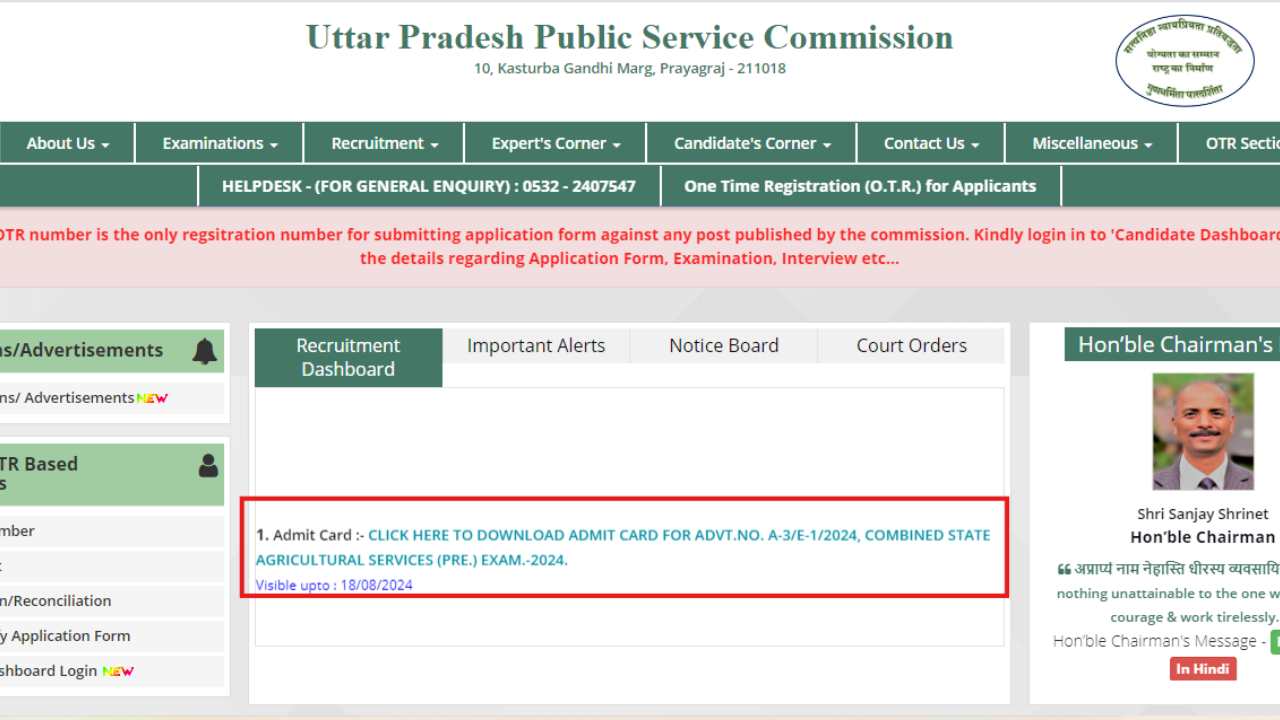UPPSC Agriculture Services Preliminary Exam 2024 admit card released: Check direct link here

UPPSC Agriculture Service Preliminary Exam 2024 admit card: Steps to download
Candidates can follow these steps to download the admit cards for the UPPSC Agriculture Service Preliminary Exam 2024:
Step 1: Visit the official website of the commission, i.e., uppsce.up.nic.in.
Step 2: On the homepage, candidates need to click on the link that reads, ‘Click here to download admit card for Adv. No. A-3/E-1/2024, Combined State Agricultural Services (Pre.) Exam -2024’.
Step 3: A new page will appear on the screen.
Step 4: Enter the asked credentials, i.e., your OTR number, Date of Birth, Gender and verification code, and click on submit.
Step 5: Your admit card will appear on the screen.
Step 6: Check the details of it, save it, and take a printout of it for future reference.
Candidates can click on this link to download the UPPSC Agriculture Service Preliminary Exam 2024.
For more information, candidates are advised to visit the official website of the Uttar Pradesh Public Service Commission.